
Super Wallpaper Apk
Enable Super Wallpaper today on your device! Download MIUI Super Wallpaper apk to enhance your device experience.
Super Wallpaper: Are you searching for the Xiaomi Super Wallpaper APK for your MIUI 14 or HyperOS device? You’ve come to the right place! The latest update introduces a range of premium live wallpapers that will transform your device. Forget the days of simple, static wallpapers; now, you can enjoy immersive 3D interactive Super Live Wallpapers.
Not many people are aware of this hidden feature in Xiaomi devices, but here, you’ll learn how to set up Super Wallpaper, how to install it, and how to download the latest version for MIUI 14 and HyperOS 1.0.
What is Super Wallpaper?
Super Wallpaper is a premium live wallpaper option that transforms your device with dynamic, high-resolution images of Moon, Earth, Mars, Saturn, and snow mountains. It provides super smooth animations when you lock and unlock your device, enhancing your phone experience.
This feature is a unique offering for Xiaomi smartphones equipped with MIUI and HyperOS updates. Currently, it supports Xiaomi, Redmi, and POCO smartphones. However, you can also try Super Wallpaper on other Android devices, though it requires some additional steps.
Features of Super Wallpaper
Super Wallpaper, exclusive to Xiaomi, Redmi, and POCO smartphones, comes packed with numerous features. Here are some highlights:
Zoom Effect
When you unlock your phone, the Super Wallpaper zooms in from a distant view of the planet or landscape to a close-up of the surface.
Multiple Options
Several Super Wallpapers available, including Moon, Earth, Mars, Saturn, Geometry, and Snow.
Multi Design
New Super Live Wallpapers in MIUI 14 feature a multi-layered realistic design.
Smooth Animations
Animations in MIUI 14 Super Wallpapers are smoother and more natural-looking than in previous versions.
Regular Updates
Regularly updates Super Alpha Wallpapers with new planets and features.
Pros and Cons of Super Wallpaper
Super Wallpaper Apk Download

| Name | Super Wallpaper Apk |
| Current Version | V2.6.551-09272134-ogl |
| Required Android | 9.0 and up (MIUI 13 and Higher) |
| License | Free |
| Updated | 1 Day Ago |
Types of Super Wallpaper
There are mainly six types of Super Wallpapers available to download for your device, each designed to give your smartphone a realistic and dynamic look. Here are the six Super Wallpapers:

Earth Super Wallpaper
Earth, the cradle of human civilization.

Mars Super Wallpaper
Awe-inspiring deserts of the Red Planet, Mars.

Snow Mountain Wallpaper
The sunlit slopes of Mount Siguniang.

Saturn Super Wallpaper
Faraway Rings, showcasing Saturn’s incredible spectacle.

Geometry Super Wallpaper
An interplay of Shapes, Lights, and Colors of Geometry.

Moon Super Wallpaper
Humanity’s “One Small Step” towars space exploration.
Note: All these Super Live Wallpapers are available in APK format. You need to download each one individually to use them for your home screen and lock screen personalization. Keep in mind, however, that these wallpapers are not accessible without first downloading the main Super Wallpaper APK.
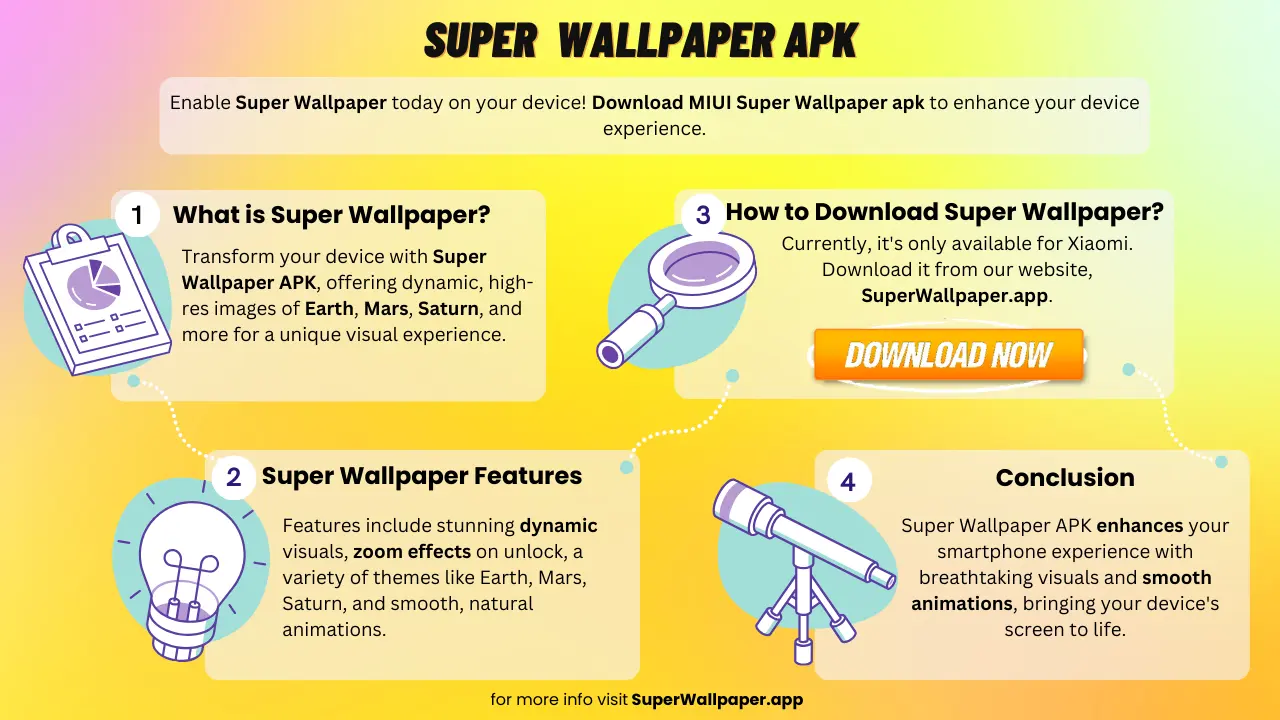
How to Download Super Wallpaper
If you’re unsure how to download Super live Wallpaper on your device, follow these steps to download the latest Super Wallpaper Alpha APK:
- Download Super Wallpaper app for your device.
- Open your device’s file manager and find the recently downloaded app.
- Click the “Install” button.
- After installation, tap “Open” to start the app.
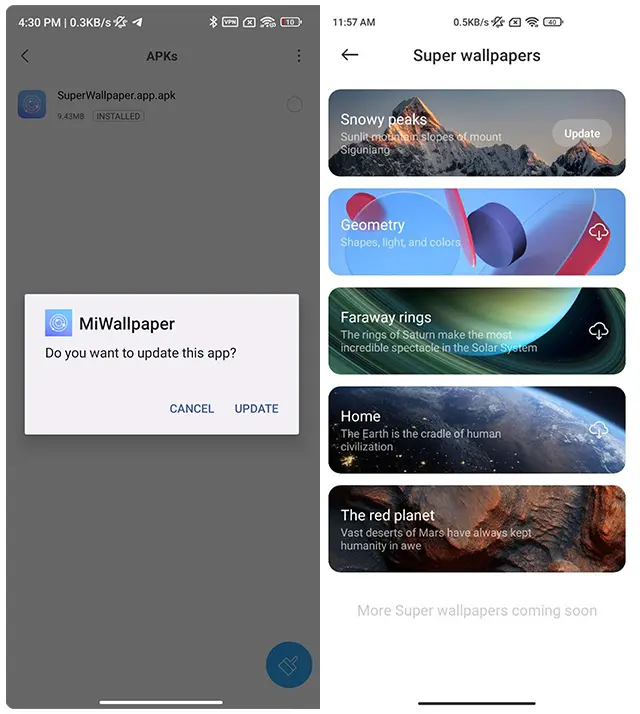
Note: This feature is only shown in the Theme Store, under the wallpaper section.
How to Set Super Wallpaper
After downloading the Super live Wallpaper app, you’ll need to download each wallpaper individually to set them on your smartphone. Here’s how to install:
- Download each Super Wallpaper (Moon, Earth, Mars, etc.) on your device.
- Install all the Super alpha Wallpapers you’ve downloaded.
- Open the Theme Store on your device and go to the Wallpaper section.
- Select any of the six Super live Wallpapers and hit the “Apply” button to set it on your smartphone.
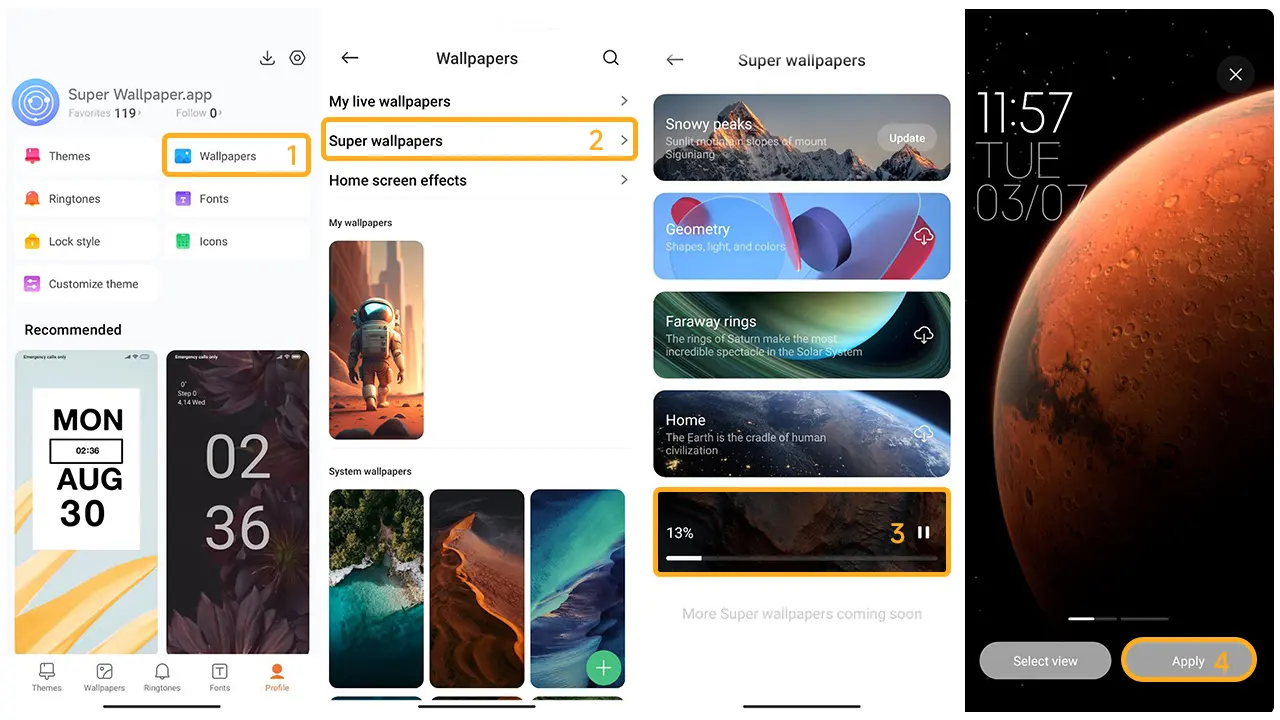
Requirement of Super Wallpaper
To use Super Wallpaper smoothly, your device should meet the following criteria:
- Running Android 12 or above.
- Compatible with MIUI 13, MIUI 14, & HyperOS.
- At least 4 GB of RAM.
FAQs
Latest Post
DMCA: We at SuperWallpaper.app respects intellectual property rights and adheres to the Digital Millennium Copyright Act (DMCA) regulations. We promptly address and comply with any valid infringement notices received.
Disclaimer: This site is a fan-based platform and is not affiliated with Xiaomi or any of its associated companies. Our content is created independently to share information and enthusiasm about Xiaomi products.


